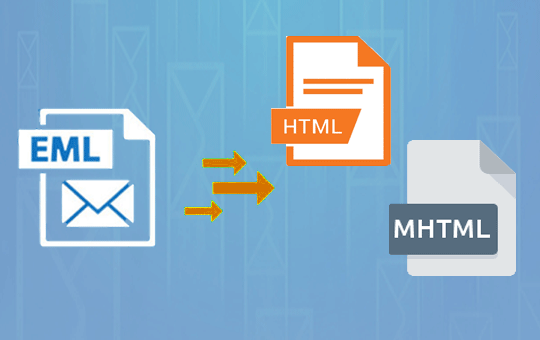Email is a vital communication tool in both personal and professional settings. Many email platforms, such as Microsoft Outlook and Mozilla Thunderbird, save emails as EML files. EML is a file extension used to store email messages in a format that can be opened by various email clients. Converting EML files to other formats is essential when you need to migrate emails to a new email client or archive emails for future reference. In this blog, we’ll discuss some tips for efficient EML file conversion.
How to Perform Efficient EML File Conversion?
Performing efficient EML file conversion involves converting EML files to different file formats while maintaining the original formatting and data of the files. To do this, users need to follow the tips that can be helpful for EML file conversion process;
1. Use a Reliable EML Converter Tool
There are many EML converter tools available, and choosing the right one is crucial for efficient file conversion. Look for a tool that supports various output formats, such as PST, PDF, MSG, HTML, and MBOX. Also, ensure that the tool can convert multiple EML files at once, and it has an easy-to-use interface.
Here, we have Advik EML to PST Converter Tool that efficiently and effectively convert EML files into different file formats. It is a user-friendly software tool that is designed to help users convert EML files to various other file formats, such as PST, PDF, MSG, MBOX, and many more. The tool supports both single and batch EML file conversions, making it easy for users to convert large numbers of EML files at once. Additionally, the software is equipped with advanced features such as selective EML file conversion, advanced file naming options, and the ability to maintain the original formatting of the EML files during the conversion process.
One of the main benefits of using Advik EML Converter is that it is incredibly easy to use. The software’s user-friendly interface makes it easy for even novice users to navigate the conversion process with ease. Additionally, the tool is fast allowing users to convert EML to PST and other file formats quickly and without any loss of data or formatting. Finally, the software is compatible with both Windows and Mac operating systems, making it accessible to users regardless of their preferred platform. Overall, Advik EML Converter is an excellent choice for anyone looking for a reliable and user-friendly tool for converting EML files to other formats.
2. Choose the Right Output Format
The output format you choose will depend on your requirements. For instance, if you want to migrate your emails to Microsoft Outlook, you should convert your EML files to PST format. Similarly, if you want to archive your emails for future reference, you should convert them to PDF or HTML format.
3. Organize your EML files
Before you start converting your EML files, it’s essential to organize them. Sort your emails by sender, recipient, subject, or date to make it easier to locate specific emails during the conversion process.
4. Convert in Batches
Converting EML files one by one can be time-consuming and tedious. Most EML converter tools support batch conversion, which allows you to convert multiple EML files at once. This feature saves you time and ensures that you don’t miss any important emails.
5. Verify the Converted Files
Once the conversion process is complete, it’s essential to verify the converted files. Open the converted files in the output format to ensure that all emails are present and correctly formatted. Check the email attachments, links, and images to ensure that they are still functional.
6. Backup your Original EML Files
Finally, it’s crucial to back up your original EML files before converting them. In case something goes wrong during the conversion process, you’ll still have the original files to fall back on.
Final Words
In conclusion, efficient EML file conversion requires the right tools and strategies. Use a reliable EML converter tool that supports multiple output formats and batch conversion. Organize your EML files before conversion and verify the converted files afterward. Finally, don’t forget to backup your original EML files before conversion. Following these tips will help you convert your EML files efficiently and effectively.